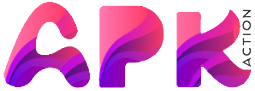Introduction
Google is a search engine that allows you to search for information on the Internet. It is the most popular search engine in the world, and is used by billions of people every day.

How to use Google
To use Google, simply visit the Google website and enter a search term in the search bar. Google will then return a list of websites that contain information related to your search term.
You can also use Google to search for specific types of information, such as images, videos, and news articles. To do this, simply click on the appropriate tab at the top of the search results page.
Here are some tips for using Google effectively:
- Use specific keywords in your search terms. The more specific you are, the more relevant your results will be.
- Use quotation marks around phrases to find exact matches.
- Use the minus sign (-) to exclude specific keywords from your search results.
- Use advanced search options to narrow down your search results.
Here are some examples of how to use Google:
- To find information on a specific topic, such as “how to cook a steak,” simply enter the search term in the search bar and press Enter.
- To find images of a specific person or place, click the “Images” tab at the top of the search results page and then enter your search term.
- To search for videos of a specific event, click the “Videos” tab at the top of the search results page and then enter your search term.
- To find news articles on a specific topic, click the “News” tab at the top of the search results page and then enter your search term.
Google also offers a number of other features and services, such as:
- Google Maps: A mapping service that allows you to find directions, explore places, and see real-time traffic conditions.
- Google Translate: A translation service that allows you to translate text from one language to another.
- Google Drive: A cloud storage service that allows you to store your files online and access them from anywhere.
- Google Docs, Sheets, and Slides: A collection of productivity tools that allow you to create and edit documents, spreadsheets, and presentations.
Google is a powerful tool that can be used to find information, learn new things, and connect with others. By following the tips above, you can get the most out of Google and use it to improve your life.